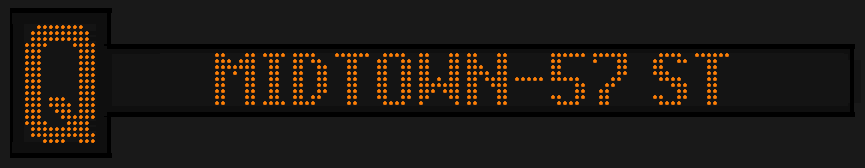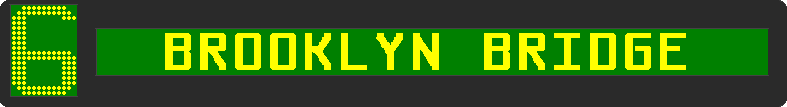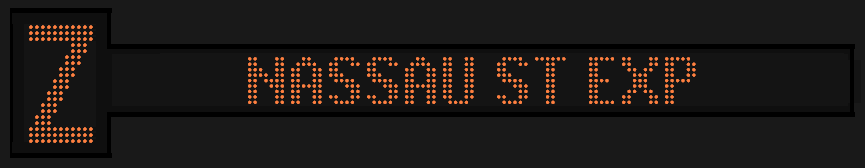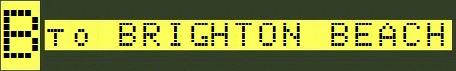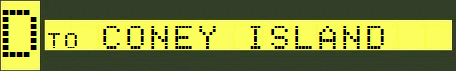1
NYCTA Projects / Re: [20%/20%/25%/20%] The OFFICIAL R21/R22, R12, R15 and R17 Development Thread!
« on: July 19, 2012, 03:14:55 pm »
Can You Make An Interior For It
55555 The Bve Nerd
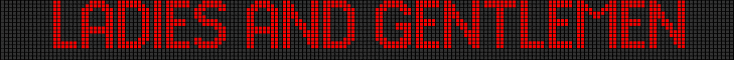 \
\
Credit To Lance And tvega961 For The Sign
55555 The Bve Nerd
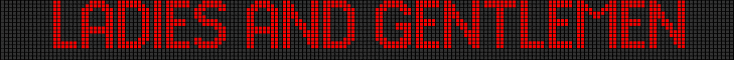 \
\Credit To Lance And tvega961 For The Sign